




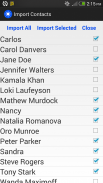



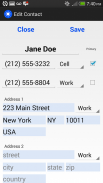

Covault - Hide Contacts - Free

وصف لـCovault - Hide Contacts - Free
Covault keeps some or all of your Contacts away from prying eyes and nosy Apps.
Many Apps will access your Contacts and copy them for their purposes. You may not want to divulge some or all of your contacts for others to see. Covault provides a layer of protection against this kind of intrusion:
Features:
• Seamlessly imports some or all of your contacts from Android.
• Allows you to call and text from within and keeps your call history clear automatically.
• Protected via PIN, it Keeps other apps and people from looking at your Covault contacts even when your phone is unlocked.
• A better user interface, makes managing Covault contacts simple.
• Customizable through Settings, allows you to turn Covault features on and off to better suit your style.
• Includes direct emailing, google map addressing and internet website access for Contacts.
• Minimal banner ads; The main user screen is Ad free.
Note: We respect your privacy. No code was written in Covault that transmits any personal or contact information.
Permissions explained:
Covault requires the following permissions for these required purposes:
Contacts: Used to read contacts into Covault. No Android contacts are deleted.
SMS: Used to send text messages.
Phone: Used to make phone calls and keep Covault phone history cleaned.
Photos/Media/Files: Used for creating and/or overwriting a contact export file. No photos or media files are accessed.
Full Network Access: Required for displaying banner ads, displaying contact addresses and accessing contact websites.</br></br></br></br></br></br></br></br></br></br></br></br></br></br></br></br></br></br></br></br></br></br></br></br></br></br></br></br></br></br></br></br></br></br></br></br>


























